In this training, we’ll help you understand some of the concepts you’ll need to be a smooth operator.
The FMA is located on the top part of the PFD (Primary Flight Display).
While most pilots don’t give it too much thought, it’s a crucial part of the aircraft’s automation package.
Unfortunately, its significance isn’t always stressed by instructors and so its importance isn’t fully appreciated by new A320 pilots.
Let’s kick off our discussion with a question.
In other words, how do you tell the aircraft what you want it to do?
As Airbus pilots, we communicate with the aircraft through the stick, the rudder, the FCU, the MCDU and the thrust levers.
But just how does the aircraft communicate with us?
As we’ve seen, feedback through the stick and rudder isn’t really what you’d call conventional and the FCU, MCDU and thrust levers don’t really tell us much either.
But the FMA is different.
It’s continuously telling us exactly what the aircraft is currently doing and perhaps more importantly, what it intends to do.
This is why the FMA is the main way in which the A320 communicates with the crew.
But more than anything else, this question reveals just how common it is for pilots to not understand the FMA the way they should.
I think this is due to two things.
-
Few other aircraft depend on an FMA to the extent that the Airbus does.
-
New pilots do not immediately recognise the fact that in order to really understand the aircraft, they must understand the FMA.
Remember, poor training and low standards are everywhere, even at some of the world’s largest and most recognisable operators.
It’s up to you to make sure you know what the fuck you’re doing.
But I digress…
Regardless of how you want to slice it, the net result is that the FMA is rarely learned and understood the way it should be.
Learning how to communicate with the aircraft is important.
And to understand what she’s saying you’re going to have to learn the language.
And that’s what we’re going to do in this section.
By the time we've finished, you'll understand:
1. How the FMA is structured.
2. The types of information that the FMA provides.
3. Why it’s so important to continually check and understand the FMA.

Ready for your next Checkride?
Probably not as ready as you should be.
Certainly not as ready as you could be.
Click here to find out more about the world’s first and finest, complete emergency management system designed especially for the A320.
The Five Sections of the Airbus A320’s Flight Mode Annunciator.
Section #1 belongs to the A/THR and shows the active ATHR mode.
Section #2 belongs to the AP/FD and tells you which Vertical Mode is engaged or armed.
Section #3 also belongs to the AP/FD and tells you which Lateral Mode is engaged or armed.
Section #4 provides you with information about the aircraft’s current Approach Capability and minima.
Section #5 tells you about the status of the aircraft’s Automation (AP, FD and ATHR).
- The first line shows the modes currently engaged in GREEN.
- The second line shows the modes that are armed in either BLUE or MAGENTA.
- The third line is reserved for special messages. These are displayed within Columns 2 and 3 and there are about eight of them. Keep in mind that the exact details of each message can vary slightly depending on MSN.
Special Message Types on the A320’s FMA.
Let’s take a look at some of special messages we might see on this invisible third line.
Messages relating to the FLIGHT CONTROLS have the first priority.
Perhaps the most important of these is the MAN PITCH TRIM ONLY message.
This message appears in RED, flashes for 9 sec, and then stays steady.It will appear when the aircraft has lost both elevators and is in MECHANICAL BACKUP.
Here are a few others you might see, so let’s familiarise ourselves with them now.
CHECK APP SEL:
This message appears in when the aircraft is in cruise and less than 100nm from the TOD or in descent or approach and a non-ILS approach has been selected, but an ILS frequency has been hard tuned in the RAD NAV page. (Ooops!)
SET MANAGED SPEED or CHECK SPEED MODE:
This message appears in white when the speed target is selected, but a pre-selected speed has not been set for the next flight phase.
SET GREEN DOT SPEED:
This message is displayed in white when the aircraft is in ENG OUT mode and the FCU SPEED target is ≤ GD -10 or ≥ GD + 10, except in ALT*/ALT.
SET HOLD SPEED:
This occurs when the aircraft speed is selected with a holding pattern in the F-PLN and the aircraft is within 30 seconds to the pre-computed HOLD SPEED.
DECELERATE or T/D REACHED:
This message comes up if the thrust is not reduced after passing the TOD and if the aircraft is above the descent profile.
MORE DRAG:
You’ll see this one if DES mode is engaged, IDLE selected and either:
1. The aircraft is above the vertical profile and the predicted intercept point of the theoretical profile is less than 2nm from the next ALT CSTR, or
2. The aircraft is in MANAGED speed and the aircraft enters a segment requiring speed brakes to decelerate.
3. For no discernible reason, even when the aircraft appears to be on speed, on profile and both are showing correct at the next waypoint.!!! (Just a bit of humour contributed by reader BusDriver!)
After a MODE changes, the FMA displays a WHITE box around the new annunciation for 10 seconds (15 sec in some aircraft).
The exact time may differ as it varies with aircraft serial number.
You can check your manuals for details, but I wouldn’t get too fussed as it’s unlikely that you’ll have your stopwatch out while you’re looking at it anyway.
The important thing to know is that a white box indicates a MODE change. This is important because it indicates that the aircraft may now be doing something different to what it was doing before. This may or may not be what you want or need. Don’t forget, it’s your job to know what the aeroplane is doing at all times.
COLUMN 4 displays the current approach category in WHITE and the minima in BLUE.
The value that appears here will be the same as the one inserted in the MCDU PERF APPR page.
Depending on the aircraft serial number, the title that appears beside the minima may say DH/MDA(H) or BARO/RADIO.
COLUMN 5 displays the current engagement status of the AP, FD and the A/THR in WHITE.
Keep the following in mind:
1. When the FMGC automatically performs automatic switching of the FD, a box is displayed around the indication for 10 sec.
2. A/THR is displayed in BLUE when ARMED, and WHITE when ACTIVE.
So, there you go. By now, you should have a slightly better idea of the layout, importance and meanings of some of the stuff you’ll see on the FMA.
Remember that the third GOLDEN RULE of the Airbus is to understand the FMA at all times, and the material we covered here, is just the first step in that process.
Be kind, be smart, fly well.
Until next time…

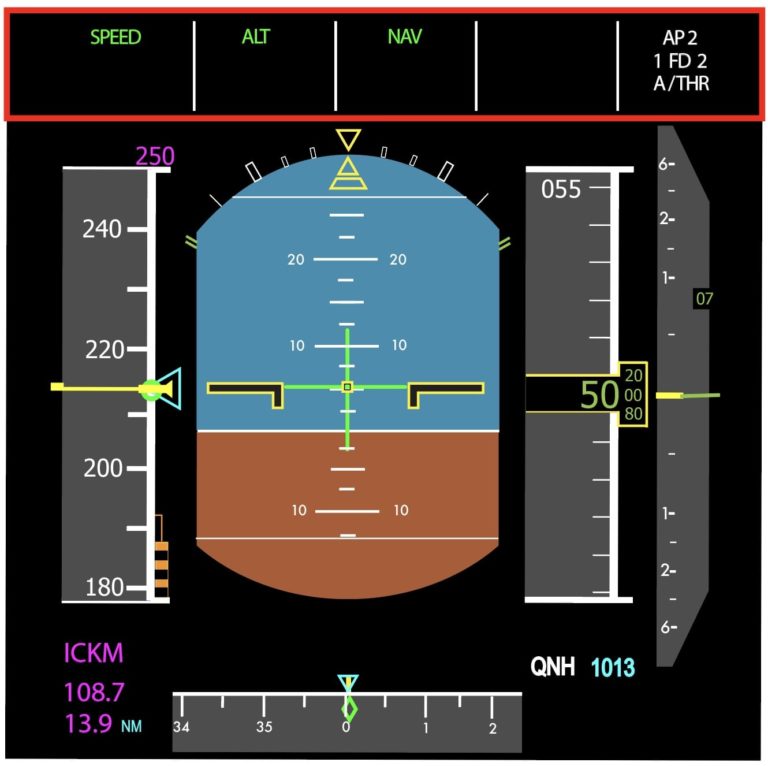
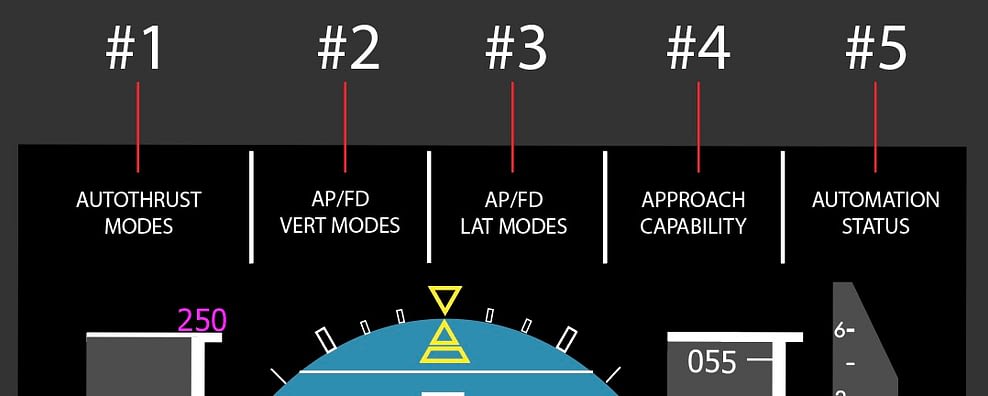
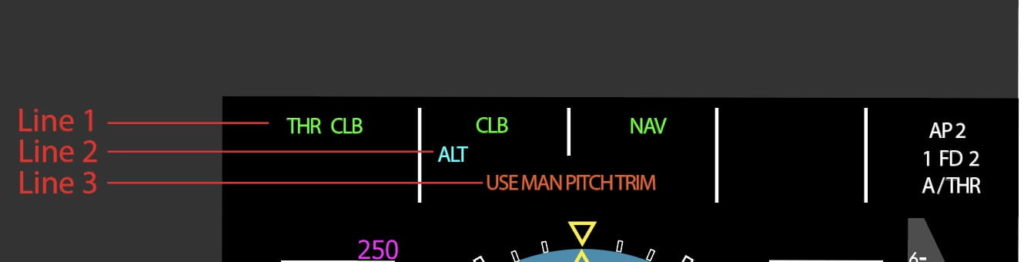


tiny typo…
New pilots do not immediately recognise the fact that in order to really understand the aircraft, they must understand the FM.
FM should be FMA”
Good eyes Mate!
Fixed!
Just for fun, you might add # 3… For no discernible reason, when you appear on speed, on profile, and showing both correct at new waypoint!
MORE DRAG:
You’ll see this one if DES mode is engaged, IDLE selected and either:
1. The aircraft is above the vertical profile and the predicted intercept point of the theoretical profile is less than 2nm from the next ALT CSTR, or
2. The aircraft is in MANAGED speed and the aircraft enters a segment requiring speed brakes to decelerate.
Ha!
#3 Added!
Cheers Mate!